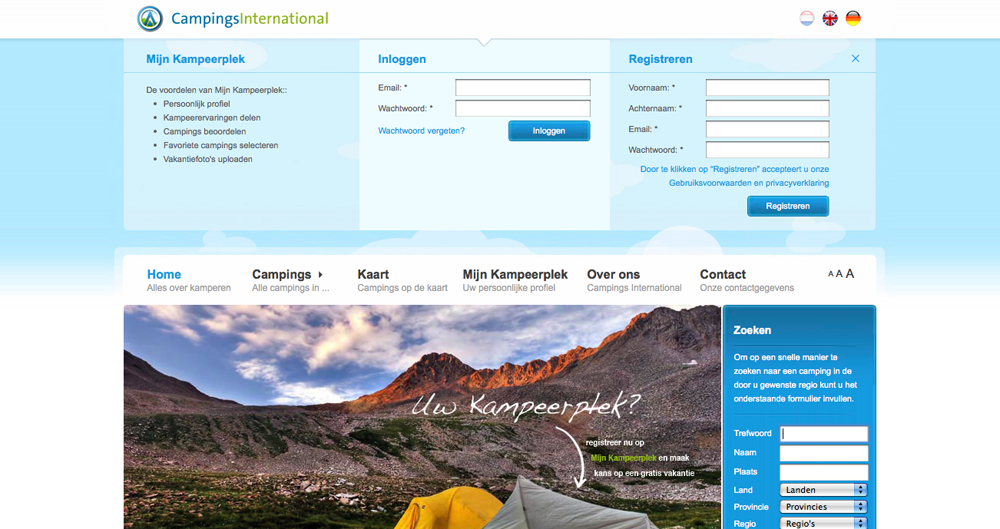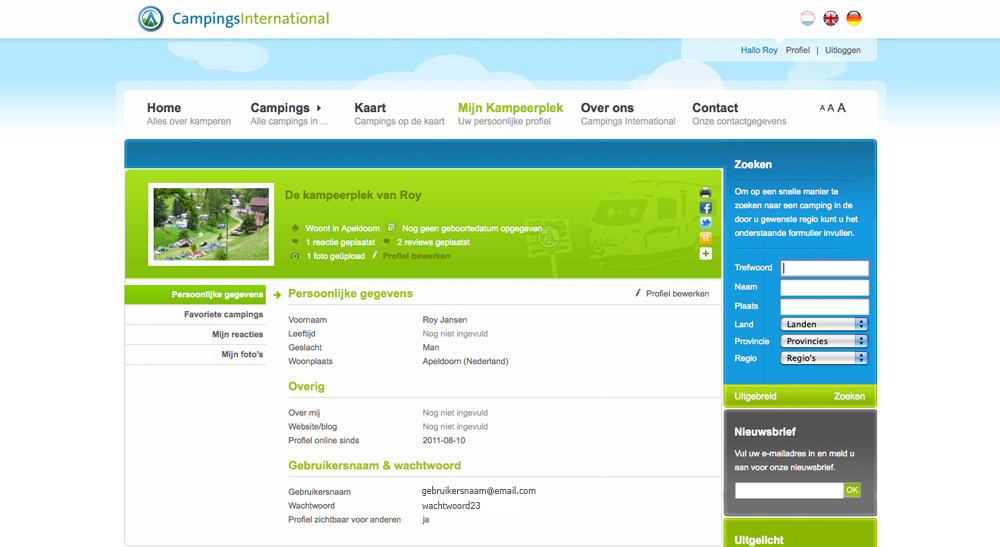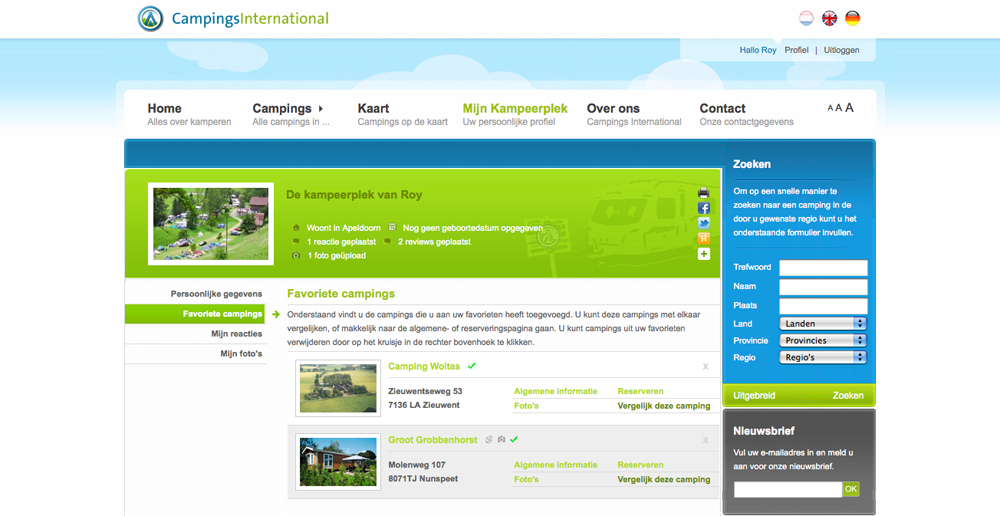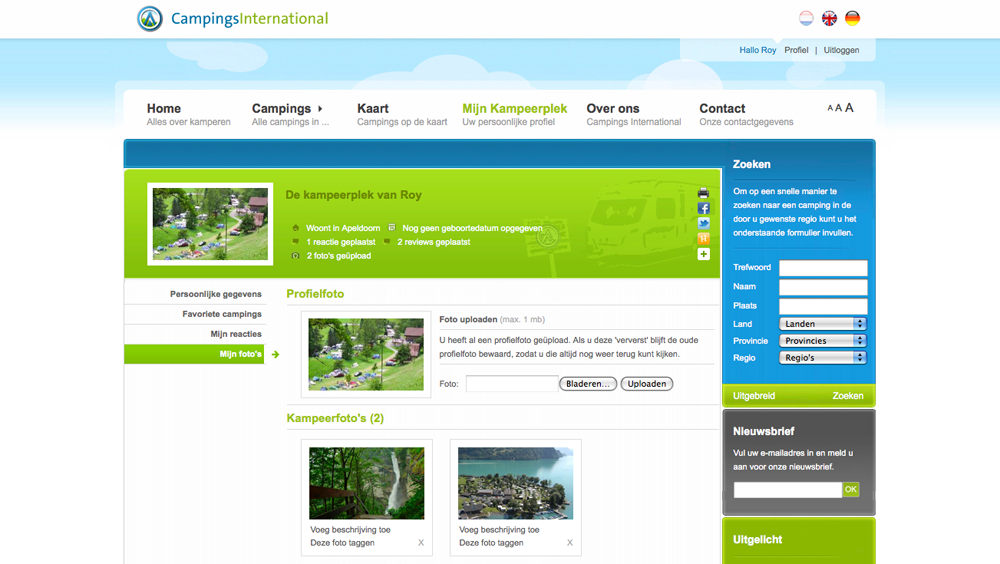At My Pitch you can not only fill in information about yourself, but you could also bookmark sites or post a review to that campsite where you have been on holiday last year. Curious about all the possibilities? Read the explanation on this page or register and set your own pitch fixed! |
|
|
|
Register & login |
|
|
|
Before you can use My Pitch you need to register. This is done in the top right of the site. Once you have clicked on 'Register' a window will apear at the top of the site where you can register. After the registration, you can login in the same window. |
|
Watch the screenshot >
|
|
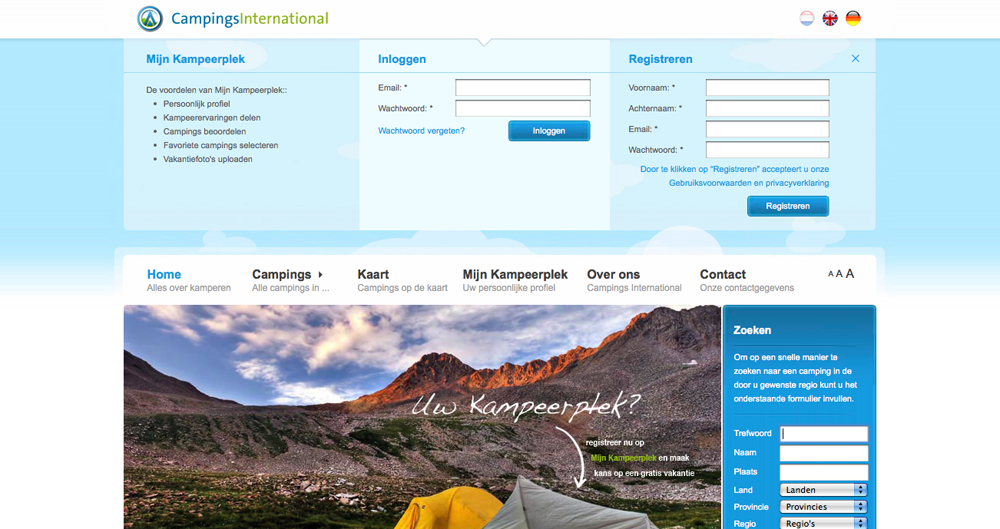
|
|
|
|
Personal information |
|
|
|
Once you have logged in at My Pitch you can go directly to your profile page. If you take a look at your profile, you will see that some things are already filled in. Click 'Edit profile' to fill in the rest of the profile. In this tab you can also change your username and password. Obviously, this data is only visible for you as profileowner. |
|
Watch the screenshot >
|
|
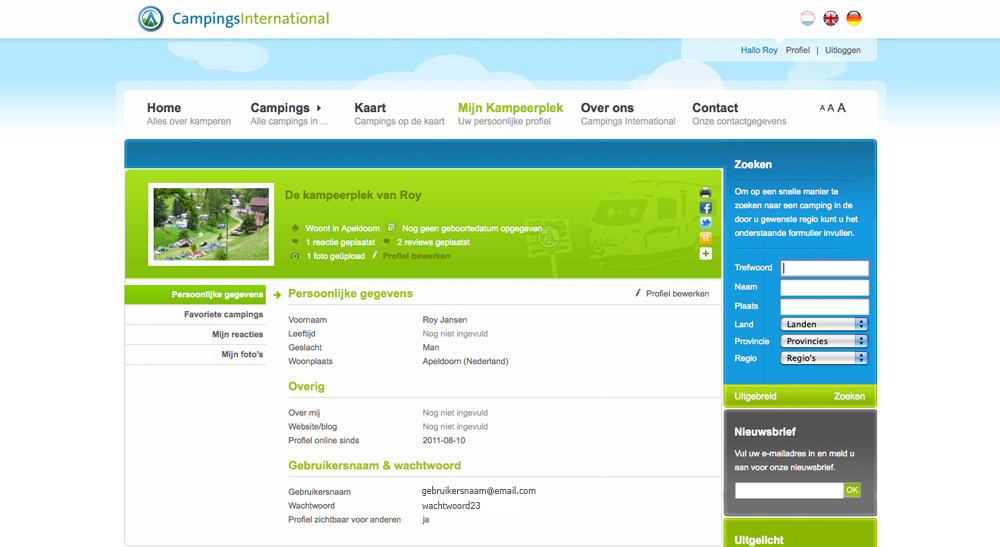
|
|
|
|
Select favorite campsites |
|
|
|
Now the personal information is added the real fun will start. For now you can, if you see a campsite on Camping International that fits your needs, add it to your favorites. The preferred sites are displayed automatically in alphabetical order under the tab 'Favourite campsites'stand. This way you have always your favorite campsites near at hand. |
|
Watch the screenshot >
|
|
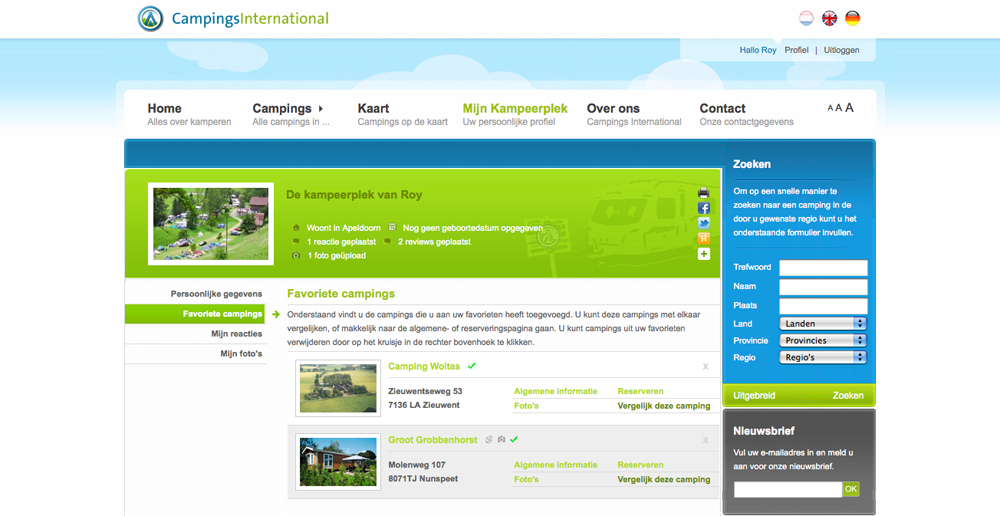
|
|
|
|
Reactions & reviews |
|
|
|
When you have your own My Pitch at Campings International, you can also post comments on news articles. Besides, you will have the ability to post comments or reviews at campsites, so others can see what you find of this campsite. Like the favorite campsites, all your comments will be collected under the tab 'My comments'. |
|
Watch the screenshot >
|
|

|
|
|
|
Photos |
|
|
|
Do you have beautiful camping photos and want to share them with the world? My Pitch is offering that opportunity! Beside uploading profile pictures (which increases your visibility and reliability), you can upload your camping photos in order to share your best vacation photos with other users. |
|
Watch the screenshot >
|
|
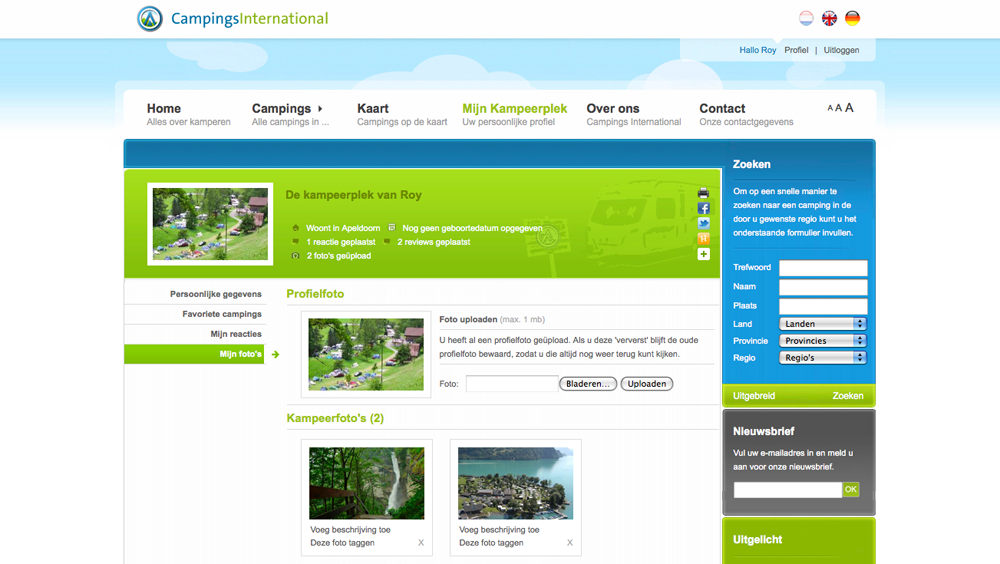
|